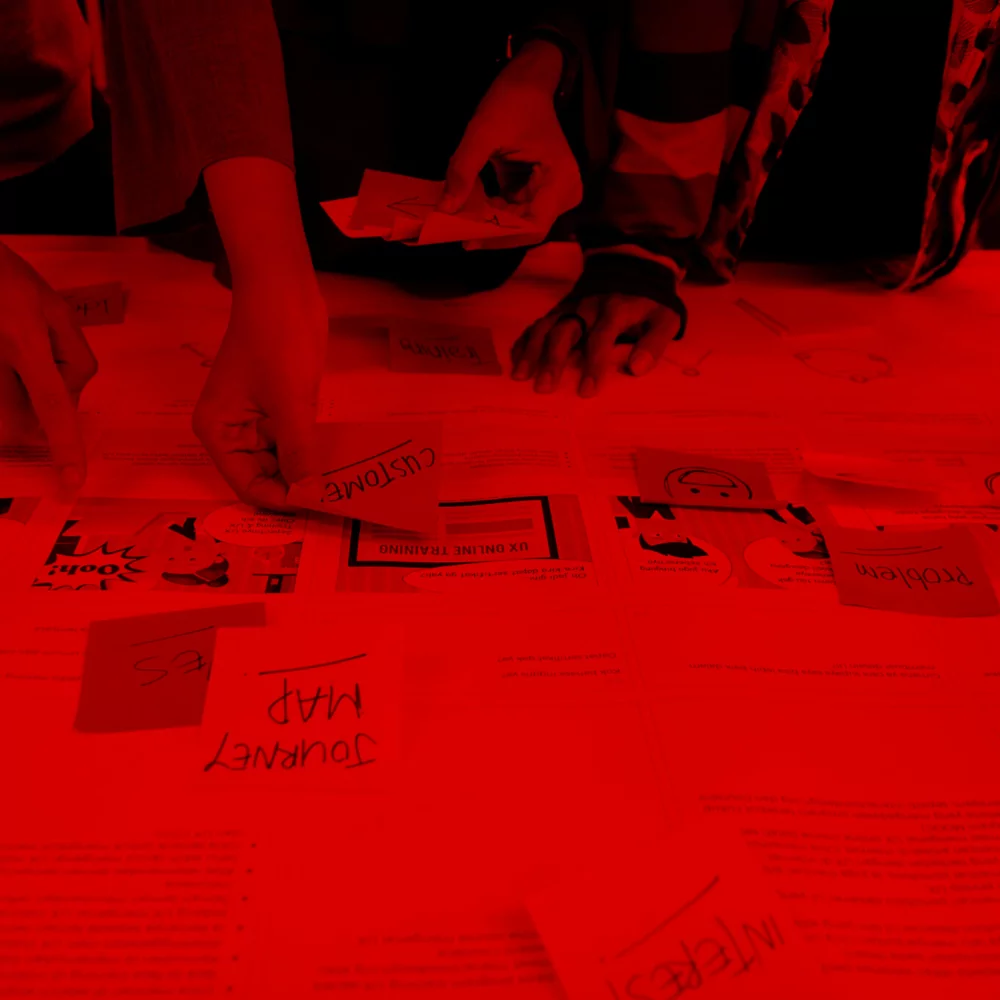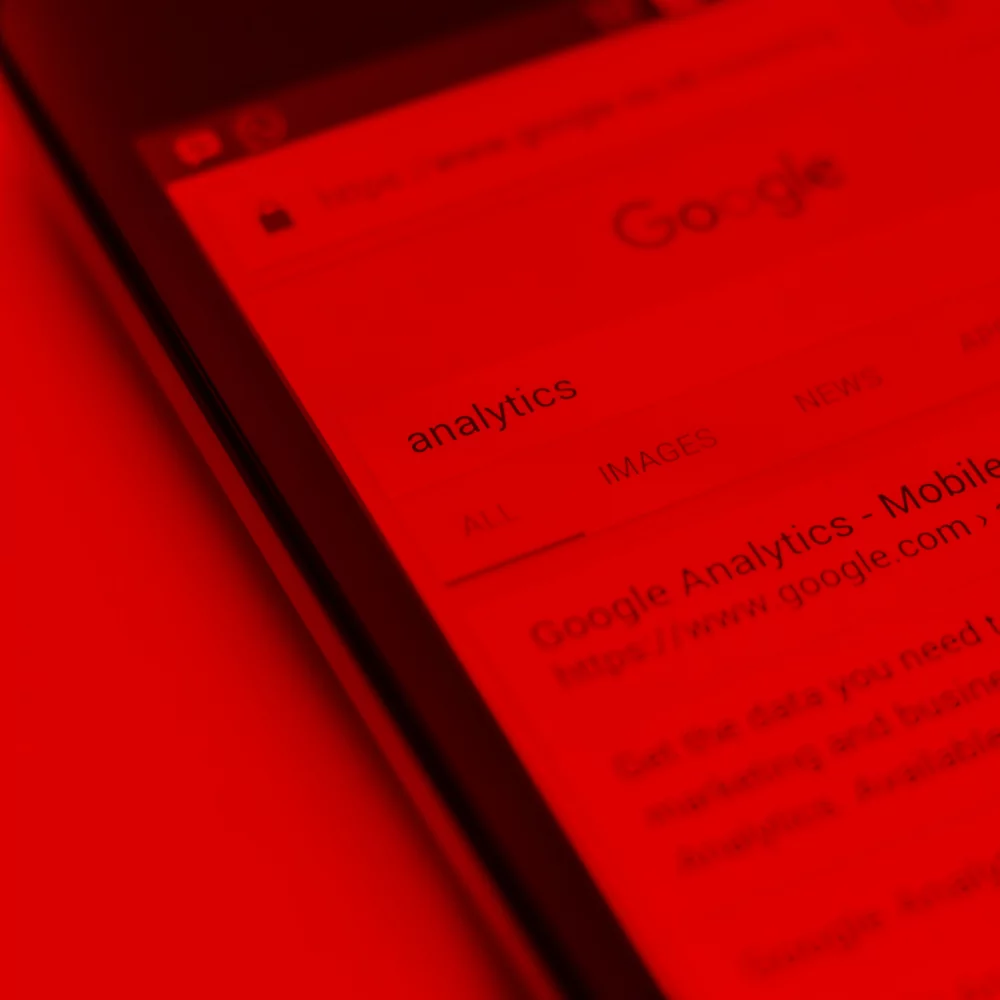The definitions of design principles can be found online in many places, and individual designers and other professionals will interpret them as necessary. There are, nevertheless, some best practices that are applicable in any situation. The following are 10 Ways to Enhance Website User Experience that scientists and usability specialists have recommended.
The ten laws of user experience
10 Ways to Enhance Website User Experience
The UX rules are a collection of design guidelines from the book “Laws of UX: Using Psychology to Design Better Products & Services” by Jon Yablonski, senior product designer at General Motors. Every designer should take into account these reliable recommendations. Some of Yablonski’s most significant principles are as follows:
1. Make it simple to reach the primary actionable targets (Fitts’ Law)
Paul Fitts’ studies of the human motor system led to the development of Fitts’ law. According to this law, a target element’s size and distance have a direct bearing on how long it takes a user to navigate to and interact with it. This means that you should make your primary actionable targets simple to achieve. Additionally, there should be enough room between your targets if you have more than one. For instance, clickable icons on mobile devices must be large enough to tap.
2. Limit user options as little as possible (Hick’s Law)
You’ll understand how having too many alternatives can paralyze users if you’ve ever been faced with a multitude of options and struggled to choose between them. This is an overview of Hick’s law. Users will need more time to make a selection the more options they have and how complicated each one is.
William Edmund Hick and Ray Hyman, two psychologists who investigated the relationship between the quantity of stimuli offered to an individual and their reaction time, are the namesakes of Hick’s law, also known as the Hick-Hyman law.
This approach effectively suggests that you should reduce clutter and only present your consumers with the alternatives that are really necessary. When verifying an activity, for instance, most websites provide a clear choice between “Save” or “Cancel,” as well as “Yes” or “No”: The same law can be used to display your items or services, streamline your navigation menu, and other website design components.
3. Position Related Components in Common Locations (Law of Common Region)
One of the laws from the Gestalt psychology school is called the law of common region, and it basically states that when components on a page are placed closely together, people will see them as being connected.
With borders, backgrounds, or spacing, you can achieve this. For instance, a menu is typically created by grouping various navigation links:
Use this approach carefully because it is all about composition and spacing. Another illustration would be to visually organize the title, description, and image of each article on the homepage of a blog where previews are shown in chronological order.
4. Apply Logic and Common Scenarios (Jakob’s Law)
Jakob Nielsen, a co-founder of the Nielsen Norman Group, popularized the phrase “Jakob’s law,” which encourages the use of logical and recognizable scenarios in UI creation. The majority of the time, your users will prefer and anticipate that your website operates similarly to other ones they are currently accustomed to.
Each of us develops mental representations of the conventions that surround websites. This allows your consumers to concentrate on what they want to do rather than figuring out a strange UI.
This indicates that you should stick to what they are familiar with and avoid overwhelming them with novel situations. For instance, clicking on a “burger” icon typically opens a menu: This icon should operate as expected if you use it in your design.
5. Adhere to the Law of Prägnanz: Use Simple Structures and Avoid Complex Shapes
The psychologist Max Wertheimer noticed a series of lights blinking on and off at a railroad crossing in 1910. It seemed as if a single light traveled across the marquee between bulbs, but in reality it was a sequence of lights turning on and off.
A set of guidelines for how we visually perceive items were developed using this finding as their starting point. One of them is the law of Prägnanz, which advises staying away from complex shapes and using simple structures instead.
Users will interpret your design with the minimum amount of cognitive effort. Simplest types of complex visuals will be understood. Your design objectives should include minimizing cognitive overload.
This idea can be used by grouping and aligning elements into suitable blocks, columns, and sections rather than scattering them across the page: It will be easier to interpret simple structures and elements.
6. Put grouped components close to one another (Law of Proximity)
Another rule related to Gestalt psychology is the law of proximity, which asserts that objects that are close to one another will be seen as a group. Your users will experience less cognitive overload as a result of being better able to make sense of the information.
Making good use of spacing is the key to putting this theory into practice. A group’s constituent parts ought to be more similar than those of other groupings.
Menu links are frequently grouped together on website headers, whereas calls to action (CTAs) are usually oriented to the side or otherwise separated from the navigational elements: The law of proximity is perfectly illustrated in this situation. Menu links and CTAs are visually distinct from one another because of their distinct purposes.
7. Group elements together by similarity (Law of Similarity)
According to the law of similarity, which is another Gestalt principle, comparable items will be viewed as being related no matter how far off they are from one another. The rationale behind styling feature sets with comparable color schemes, iconography, and text is as follows: Utilize this technique carefully to create groups of related information using consistent and similar styling.
8. Link Design Elements to Demonstrate How They Relate to One Another (Law of Uniform Connectedness)
According to the law of uniform connectivity, which is derived from Gestalt psychology, elements that are visually connected will be perceived as having more in common than those that are not at all connected. Using a progress stepper in your checkout or onboarding processes is one way to put this concept into practice because it creates a visual connection demonstrating that all the phases are components of the same process.
9. Break up the content into manageable chunks (Miller’s Law)
George Miller, a cognitive psychologist, said that the average individual could only hold five to nine items in working memory, hence the moniker Miller’s law. This idea recommends breaking up the content into sections. For instance, credit card numbers are frequently divided into groups of four to facilitate parsing.
This law emphasizes the value of careful design planning. An application gets more complicated to use as it grows bigger and adds more features. This is something you should keep in mind as you design your interface so that it can support new features while still being user-friendly.
Limiting the amount of content your user must perceive at any given time is another approach to implement this guideline.Instead of displaying everything in one block, break up the content into sections: Control how many things people view at a glance and design with the most common screen widths in mind.
Be honest with your design. Move the content to another section if you feel there is too much of it in the current one, and logically divide the things.
10. Highlight the Initial and Final Items in a Series (Serial Position Effect)
German psychologist Herman Ebbinghaus, who invented experimental techniques for evaluating memory, came up with this law. Users are said to retain the first and last things in a series the best. This propensity can be used to draw attention to the key components of your webpages.
Key elements like CTAs, forms, and purchase options, for instance, work best near the top or bottom of the page.
EXPLORE OUR
PORTFOLIO
Take a look at our exclusive projects
10 Essential Web Design Principles for an Engaging User Experience
10 Essential Web Design Principles for an Engaging User Experience 10 Essential Web Design Principles for an Engaging User Experience. When it comes to web design,…
10 ways to improve web design usability
10 ways to improve web design usability The definitions of design principles can be found online in many places, and individual designers and other professionals…
10 ways to enhance website user experience
10 ways to enhance website user experience The definitions of design principles can be found online in many places, and individual designers and other professionals…