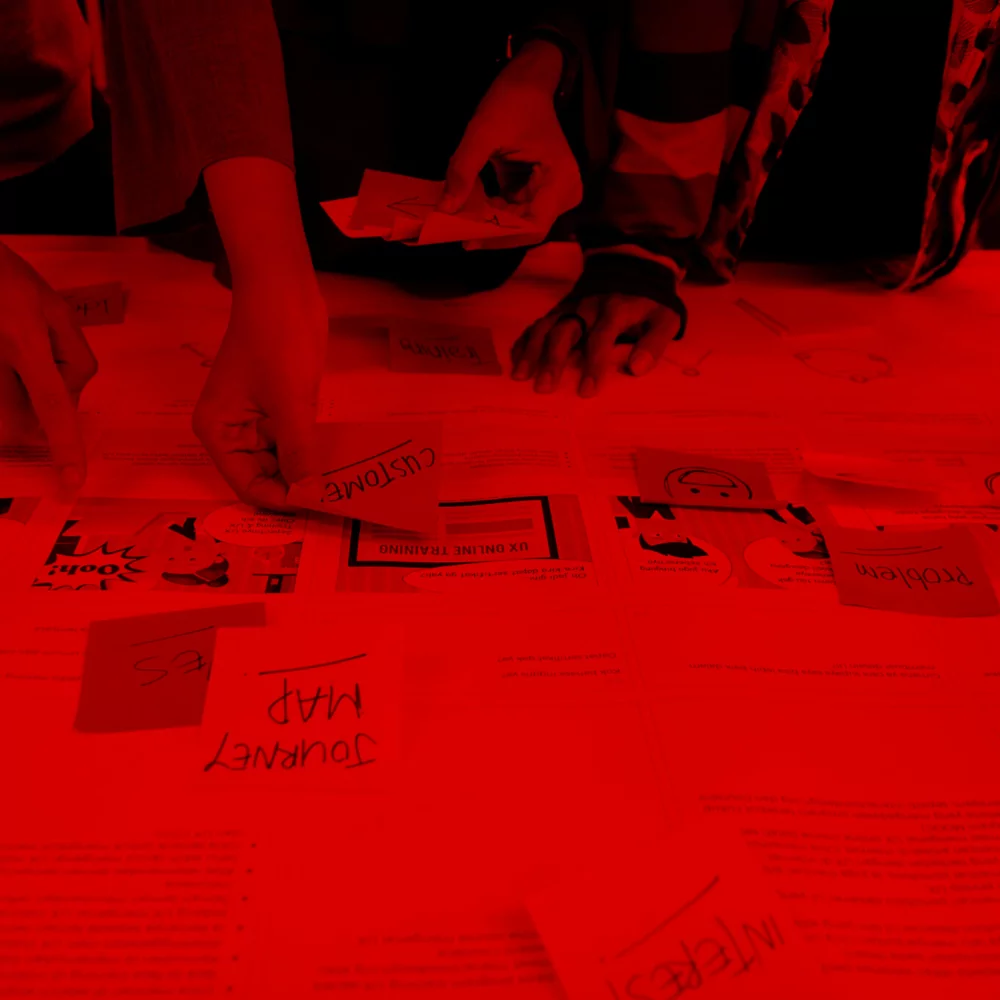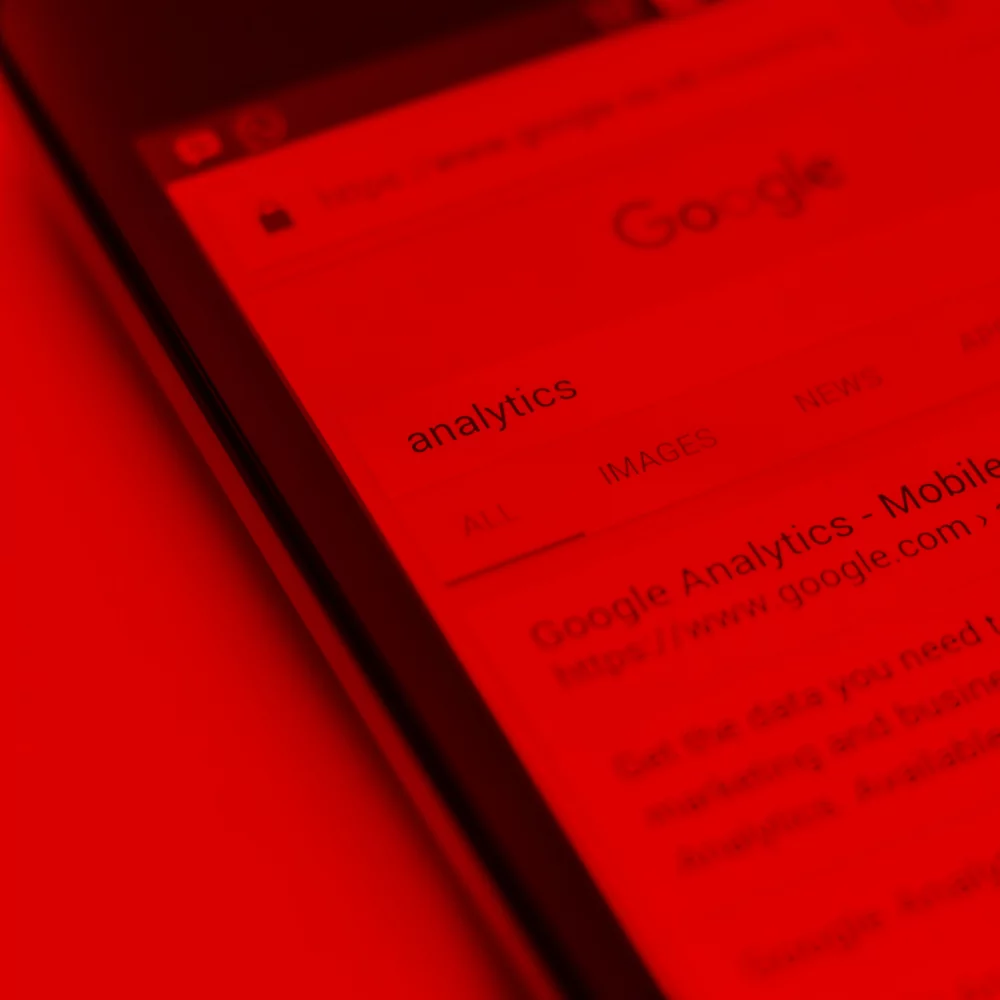The definitions of design principles can be found online in many places, and individual designers and other professionals will interpret them as necessary. There are, nevertheless, some best practices that are applicable in any situation. The following are 10 ways to improve web design usability that scientists and usability specialists have recommended.
The Ten “Commandments” of Usability by Jakob Nielsen
10 ways to improve web design usability
The co-founder of the Nielsen Norman Group, Jakob Nielsen, is credited with developing a number of usability techniques, including the 10 heuristic evaluation concepts we will now go over. The Nielsen Norman Group is a well-known UX research and consultancy company that has had a big impact on the software and online design industries.
The research of 249 usability issues led Nielsen to alter the original 1990 usability guidelines in order to make them as clear as possible. Please be aware that they are more general rules-of-thumb rather than legislation or precise instructions. They are known as “heuristics” as a result.
1. Provide your users with timely feedback and keep them informed
Users must have confidence in your brand and feel comfortable using your application. This means that your website must constantly update users on what’s happening and how well their interactions are going.
An e-commerce site might inform customers that they have saved an item for further thought or added it to their shopping basket. Feedback may visually notify the user through color changes, progress indications, notifications, and alarms.
2. Information should be presented logically and with the use of well-known terms and concepts.
The terms on your website shouldn’t require users to consult a dictionary in order to understand them. You should adhere to tradition. In your interface text, use language customers are already familiar with.
For instance, “undo” and “redo” have quite common definitions in application user interfaces. It will be confusing for consumers if you change them to phrases like “reverse” and “reprise.”
3. Allow Users to Interact Freely and with Control on Your Website
Users make mistakes all the time, therefore they’ll need a mechanism to undo or redo actions, like the buttons we outlined previously. Similar to that, you can think about including an Edit option when appropriate. This capability, for instance, is frequently helpful for editing comments and messages in social media apps.
Users will feel more in control and be less stressed when accidents occur if such features are available.
4. Adhere to customs and guidelines
Standards-adherence can resemble the second principle and be seen as an extension of it. Implement recognizable navigational frameworks for users. They should have no trouble navigating your UI and getting to the components they require to interact with your page.
This is demonstrated through a study on the usability of shopping cart terminology. To make the design stand out, the word “Shopping Sled” was employed. However, 50% of users were unable to decipher what it meant. Only because it was situated where a cart would typically be on a website did the other half understand what it meant.
5. Prevent mistakes Alert users when you can so they don’t take irreversible actions
Displaying informative error messages makes sense so that it’s obvious how to fix issues and what caused them. Eliminating risky scenarios or directly warning users of any known repercussions of the activities they’re about to do, on the other hand, is considerably more successful.
For instance, removing a user account frequently has no way to be undone. Most programs will use red to draw attention to this setting by emphasizing it. If users click on the Delete button, a dialog asking them to confirm their decision is typically displayed.
6. Hold on to Vital Information Visible
Users shouldn’t have to remember details from one process step to the next, such as during a checkout or a technical setup. You want consumers to understand the information rather than just recollect it.
This heuristic can be used by an online business by providing a list of recently viewed products so customers don’t have to recall the names of items they haven’t finished buying yet.
7. Create systems that are cozy for both beginners and professionals
You should design your website to be user-friendly for both new visitors and seasoned users who may require accelerators for frequent actions. One example of this is the creation and editing of keyboard shortcuts, which you may either provide or allow users to do.
8. Create designs that are straightforward and aesthetically pleasing.
You’ll want to avoid providing your users with too many alternatives by keeping your interface simple. Unnecessary objects occupy space and block the view of more crucial elements.
9. Provide Simple-to-Understand Error Messages
It is simple to identify the root causes of problems and locate potential remedies when error messages are clear and easy to interpret. You should be direct, kind, and constructive in your response, offering suggestions on how to deal with the issue and refraining from condemning the user.
10. Offer searchable help files
Users may occasionally need to consult additional help materials. Your documentation should be simple to search through so that users can discover the information they need to solve their issues and make speedy progress.
EXPLORE OUR
PORTFOLIO
Take a look at our exclusive projects
10 Essential Web Design Principles for an Engaging User Experience
10 Essential Web Design Principles for an Engaging User Experience 10 Essential Web Design Principles for an Engaging User Experience. When it comes to web design,…
10 ways to improve web design usability
10 ways to improve web design usability The definitions of design principles can be found online in many places, and individual designers and other professionals…
10 ways to enhance website user experience
10 ways to enhance website user experience The definitions of design principles can be found online in many places, and individual designers and other professionals…